 Log in
Log in
VMS
Video Management System
 Log in
Log in
Video Management System

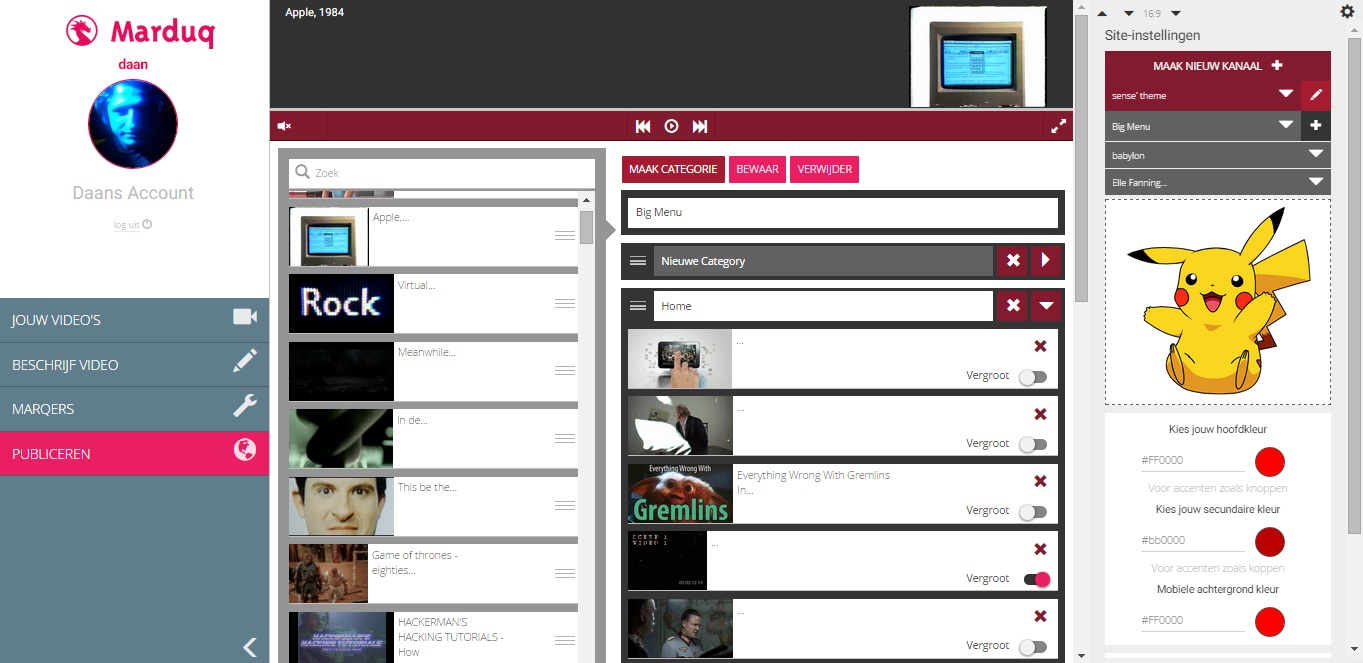
Here above there is a screenshot of publishing with Marduq. Videos's can be published to all kind of channels
By dragging the items in the menu from left to right, you easily Manage the content of your own channel. To the left a filterable list of all your programs. To the left there is a menu editor, managing your categories.
On the far right, there is a complete customization panel for your channel, which includes a logo upload, a set of Themes and a bunch of color settings.
Here below there is a picture of the marqer-editor. On the timeline there are a bunch of marqers
Marqers can easily be dragged around and adjusted in size. There is also a complete key-mapping with handy keyboard shorcuts.
To the right there is a foldable menu with different marqers and marqer-prefabs.

Text with Markup
Pictures
HTML en CSS
iFrame embed
Twitterfeed
RSS feed
Google Maps
Quiz

Marqers which are in the video, like images and texts can easily be dragged and sized into position. There s also an optional grid which automatically adjusts itself to the aspect ratio of the video
Once in position, and configured just right, the Marqer can be saved into a prefab